Adding a signature to a PDF is an important skill in our increasingly digital world. It is an essential tool for professionals, students, and anyone who needs to sign documents electronically. The process involves a few simple steps. First, you’ll need to open the PDF in a program that supports digital signatures. These could include Adobe Acrobat, Preview on Mac, or other third-party software. You then select the option to add a signature. If you haven’t already created a digital signature, you will be prompted to do so.
This can often be done by using your mouse or touchscreen to ‘write’ your signature, or by scanning a physical copy of your signature and uploading the image. Once your signature is ready, you can then place it on the document wherever it needs to go. It’s crucial to save the document after you’ve inserted your signature to ensure it is saved properly on the document. This method is convenient and time-saving, allowing you to sign documents from anywhere at any time without the need for a printer or scanner.
Not only does it streamline administrative processes, but it also reduces paper waste, making it a more environmentally friendly option. It’s important to note that a digital signature has the same legal standing as a handwritten one in many jurisdictions, making it an efficient and effective way to sign documents.

Digital Signature vs. Physical Signature
Digital signatures and physical signatures both serve the purpose of authenticating identity, agreeing to terms, or approving documents, but they differ significantly in their methods and features. A physical signature involves signing on a paper document with a pen, which involves physical presence and a tangible medium. It is a traditional method that has been used for centuries. However, it can be easily forged, and its verification can be a time-consuming process.
On the other hand, digital signatures are a product of modern technology that provides a higher level of security. They are created using specific cryptographic algorithms, which link the identity of the signer with the document. Therefore, any alteration in the document after signing can be immediately detected, ensuring data integrity. Digital signatures also provide non-repudiation, meaning the signer cannot deny their involvement. This feature is particularly important in business transactions and official matters. Moreover, digital signatures allow for faster and more efficient processes, as documents can be signed and sent remotely, saving time and reducing paper consumption.
However, it’s important to note that the acceptance and validity of digital signatures vary widely across different countries and industries. While some fully embrace digital signatures and consider them equally valid as their physical counterparts, others still rely on physical signatures for certain documents due to various reasons, such as a lack of technological infrastructure or cultural preferences. Therefore, individuals and organizations should be aware of the specific guidelines and requirements in their respective contexts.
In conclusion, while physical signatures have their place and are still widely used, digital signatures offer numerous benefits, including enhanced security, efficiency, and convenience. As technology advances and becomes more pervasive, it’s likely that digital signatures will continue to gain acceptance and prominence.
Using Adobe Acrobat (for Digital Signatures)
Adobe Acrobat is a powerful and versatile software that can be utilized for various purposes, including the use of digital signatures. Digital signatures are an integral part of online documentation, serving as an electronic fingerprint that authenticates the credibility of an individual or an organization. Using Adobe Acrobat for digital signatures is both convenient and efficient, providing a secure method for signing documents electronically.
The process of using Adobe Acrobat for digital signatures begins with the creation of a digital ID, which can be either self-signed or issued by a certificate authority. This digital ID contains essential details about the user and is unique to them, ensuring the authenticity of the documents signed with it. Once the digital ID is created, it can be used to sign PDFs, implying that the person or the organization represented by the digital ID has approved the content of the document.
Adobe Acrobat’s digital signature feature is not limited to just signing the documents; it also allows users to certify PDFs. Certifying a document establishes that the signer is the author of the document and has finalized its contents. This feature is particularly useful in business and academic settings, where it is crucial to establish the authorship and finality of a document.
Another significant feature of using Adobe Acrobat for digital signatures is the ability to validate signatures. This feature ensures that the digital signature is legitimate and has not been tampered with after it was signed. It also verifies that the digital ID used for signing the document is valid and trustworthy.
In conclusion, using Adobe Acrobat for digital signatures offers a secure and reliable method for signing and authenticating electronic documents. Whether it’s for personal use or professional purposes, this feature of Adobe Acrobat enhances the integrity and credibility of digital documentation.
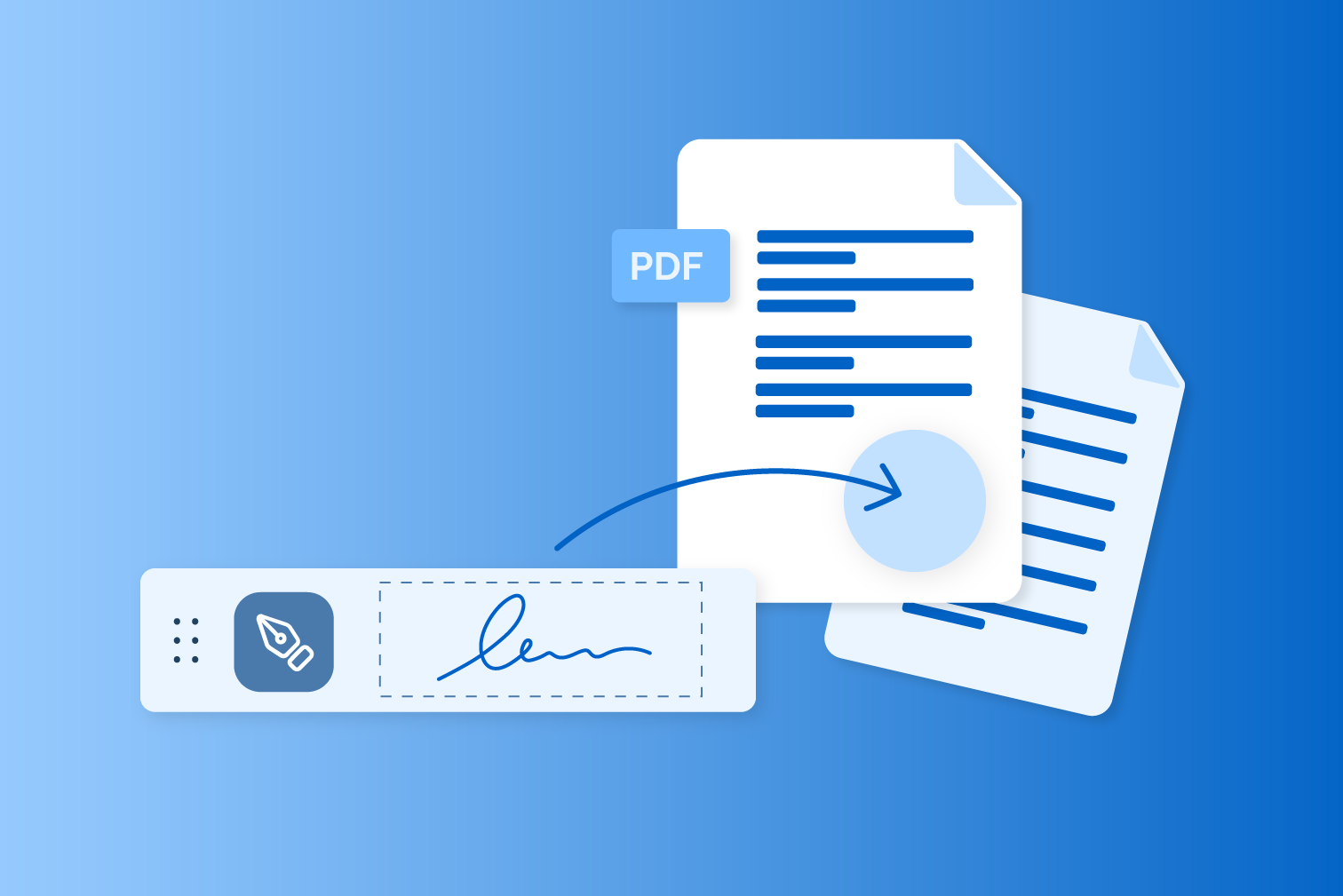
Rewriting Headers While Maintaining Structure
Rewriting headers can be a complex task, especially when the goal is to maintain the structure of the original content. Headers, being the primary points of focus in any write-up, need to be clear, concise, and engaging. They act as the guideposts that direct the reader through the text, highlighting the main points and summarizing the content that follows. Therefore, when tasked with rewriting these headers, it becomes essential to preserve their original intent and context. This process can involve rephrasing, simplifying, or even expanding on the original header, all while ensuring that it remains true to the subsequent content.
Moreover, maintaining the structure while rewriting headers also means preserving the hierarchical relationship between different headers and sub-headers. This can be quite challenging as each header and sub-header plays a crucial role in organizing the overall content, marking different sections, and establishing a logical progression of ideas. Therefore, any changes made to the headers need to be carefully considered to avoid disrupting this hierarchy and causing confusion for the reader.
Furthermore, while rewriting headers, it’s important to maintain the tone and style consistent with the rest of the content. For instance, if the content is written in a formal, academic style, the headers should reflect this. On the other hand, if the content is more conversational or informal, the headers should be rewritten to match this tone.
In conclusion, rewriting headers while maintaining structure can be a complex task that requires a thorough understanding of the content, a keen eye for detail, and a careful consideration of the context, hierarchy, and tone. However, when done correctly, it can significantly enhance the readability and effectiveness of the content.
Important Notes
Important notes serve as critical reminders, reference points, and learning tools in various aspects of life. In the educational realm, they are essential for understanding complex concepts, simplifying intricate theories, and aiding in recall during examinations. A comprehensive set of notes can be the difference between a firm grasp of a subject and a superficial understanding. They are not just confined to the academic world; in the corporate sphere, they play a pivotal role in ensuring smooth operations.
Meeting notes, for instance, provide a written record of what was discussed, decided, and who is responsible for what, thereby reducing misunderstandings and promoting accountability. Similarly, in personal life, notes help in remembering important dates, tasks, and ideas. They are the building blocks of planning and organization, helping individuals to stay on track with their goals and responsibilities. In the realm of research, notes are invaluable in recording data, observations, and hypotheses, forming the basis for scientific discovery and advancement.
Regardless of the context, the importance of notes cannot be overstated. They provide structure, promote clarity, and serve as a tangible record of thoughts, discussions, and decisions. They are the silent facilitators of learning, progress, and productivity. However, the effectiveness of notes is highly dependent on their quality. Clear, concise, and well-organized notes are far more useful than lengthy, disorganized ones. Therefore, developing good note-taking skills is a valuable investment that can reap significant benefits in various areas of life.
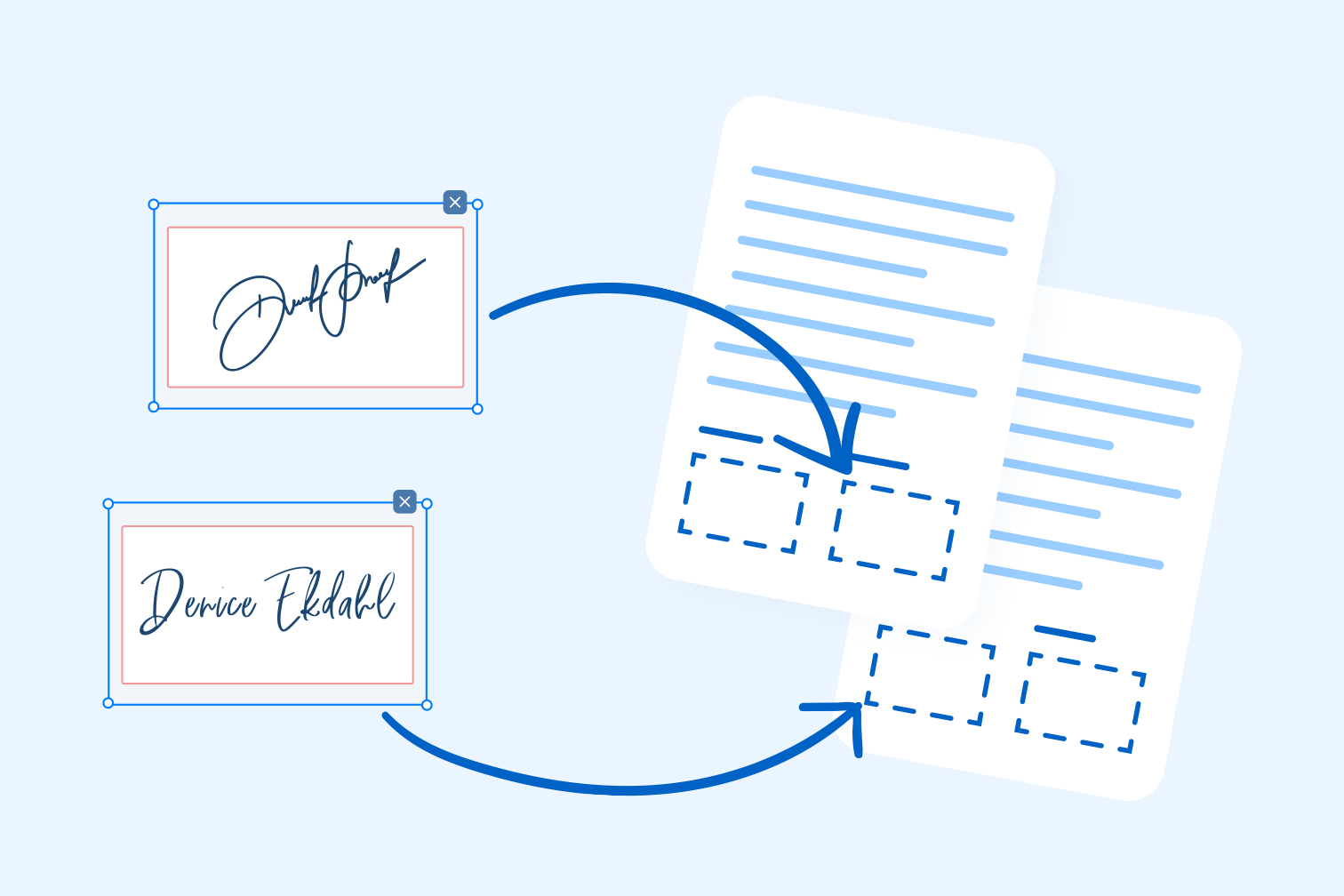
Conclusion
A conclusion serves as the final verdict of an argument, research, or analysis, providing closure and summarizing the primary points discussed. It solidifies the overall message or argument, offering the reader a comprehensive understanding of the topic. It is the last chance for the author to make an impression on the reader and to emphasize the significance of their work. A well-written conclusion does not merely restate the information.
Instead, it synthesizes and integrates the points presented in the body, then ties them together into a cohesive whole. It may also suggest future directions for research or address lingering questions that the paper was unable to answer fully. Typically, a conclusion also ends with a strong statement that captures the reader’s attention and leaves them with something to ponder.
It is a crucial part of any writing, be it an essay, a research paper, a report, or a thesis. Crafting a strong conclusion is an art that requires thorough understanding, critical thinking, and effective communication skills. A well-penned conclusion can enhance the quality of the entire paper, making it more impactful, persuasive, and memorable.
